what do i need in order to download a bit torrent file
Help!
Collapse
X
-
Help!
R.I.P Van Halen 1978-1984
hopefully God will ressurect you
"i wont be messing with you in future.the fearsome redballjets88 for fear of you owning me some more" Axl S
" I liked Sammy Hagar " FORDTags: None -
utorrent
then go to jamtothis.comAre you Mr. Roth? I said yes I am. She said well Mr. Roth I can't serve you anymore because I think your drunk and if I was you girlfriend I'd put poison in your drink! And I looked in the bottle and I said why you old witch if I was your boyfriend I'd fucking well drink it too!!!! -
utorrent? is that a site or i torrent?R.I.P Van Halen 1978-1984
hopefully God will ressurect you
"i wont be messing with you in future.the fearsome redballjets88 for fear of you owning me some more" Axl S
" I liked Sammy Hagar " FORDComment
-
i went to jam on this bc i lost a couple of the boot cd's i had made and inreally want to listen to "Please dont leave me alone" but i could download the bootR.I.P Van Halen 1978-1984
hopefully God will ressurect you
"i wont be messing with you in future.the fearsome redballjets88 for fear of you owning me some more" Axl S
" I liked Sammy Hagar " FORDComment
-
utorrent is a program...the best torrent downloader on the internet (in my opinion). It's free...you can find it on its official site.
Then you can go to any number of great sites. I like The Trader's Den the most...
But make sure when you're finished downloading, you leave it going for a while on the program to seed other downloaders. I hate idiots that download something and then sign off.Roth Army Militia
Originally posted by WARF
Rikk - The new school of the Roth Army... this dude leads the pack... three words... The Sheep Pen... this dude opened alot of doors for people during this new era... he's the best of the new school.Comment
-
cool i got utorrent, and now im downloading a 4 cd set its taking awhile but i cant waitR.I.P Van Halen 1978-1984
hopefully God will ressurect you
"i wont be messing with you in future.the fearsome redballjets88 for fear of you owning me some more" Axl S
" I liked Sammy Hagar " FORDComment
-
Yeah, 4-CD sets and DVDs and things like that take a while, but it's no big deal. I just leave 'em going overnight or for a couple of days if it's slow and it's all done.Roth Army Militia
Originally posted by WARF
Rikk - The new school of the Roth Army... this dude leads the pack... three words... The Sheep Pen... this dude opened alot of doors for people during this new era... he's the best of the new school.Comment
-
yeah its been going for about 3 hoursR.I.P Van Halen 1978-1984
hopefully God will ressurect you
"i wont be messing with you in future.the fearsome redballjets88 for fear of you owning me some more" Axl S
" I liked Sammy Hagar " FORDComment
-
Originally posted by Rikk
utorrent is a program...the best torrent downloader on the internet (in my opinion). It's free...you can find it on its official site.
Then you can go to any number of great sites. I like The Trader's Den the most...
But make sure when you're finished downloading, you leave it going for a while on the program to seed other downloaders. I hate idiots that download something and then sign off.
µTorrent is the ONLY thing I miss about XP. Since I primarily use a Mac now, I use Azureus... but it's a huge program (both in memory usage (probably because of Java) and disk space)) in comparison to µTorrent. It would be great if they were to open source the program, or at least release a Mac OS X or Linux binary.
If you have a fast internet connection and there are a lot of seeds, there may be a problem with port forwarding. Make sure all of your necessary ports are forwarded on your router, so that you can properly seed and leech.Originally posted by Redballjets88
its taking awhile but i cant waitComment
-
Oh, and for commercial shit, www.oink.me.uk is amazing for music.
www.demonoid.com has turned into a shithole, but it's good for beginners because it is low-risk. Here are some invitation codes:
3phect63gn, npuagul66, 88zjzeq9a
www.demonoid.com/users/davidleeroth - that's me I have not used the site in years due to its diminished quality.
I have not used the site in years due to its diminished quality.
I also use a torrent website called www.ftwr.in - It's pretty secretive, not much there, to tell you the truth.
I also use a website called www.pisexy.org - It's alright, not much there either. I would give you an invite, but they have not given out invites in a LONG time.
Then there are the slew of public trackers, like tpb, mininova, etc.... avoid them like the plague, the quality of music there is just crap 99% of the time.
If you can afford it, I recommend getting a Usenet connection. It's like 24 bucks a month, and you can download full speed without uploading.... the latest shit, too.... I had United Abominations on April 30 because of it. Good movies, a slew of junk. www.binsearch.info indexes the usenet, and www.giganews.com is by far the best usenet provider.
I would invite you to oink, but that's VERY risky because I am responsible for anything that goes wrong with your account.
I am a member of a lot of other torrent websites. www.bitme.org specializes in books, so does elbitz.org. However, I rarely use anything other than www.oink.me.uk. Hope I could help.
Oh, of course, everyone here knows about jamtothis. If I think of any more torrent websites, I will let you know!
There was also this site called blackcatsgames or something like that... I used to use it for xbox games, but their server fucked up and all the data was lost when they moved to a new one, so I lost my account and did not bother to sign up again. There was another games website, too.... forgot the name
And don't forget to SEED SEED SEED.Last edited by MERRYKISSMASS2U; 06-01-2007, 04:21 PM.Comment
-
its going fine and since i dont know what your talking about ill just leave it like this its a 6/7 seeds, but my laptop is the only thing using bandwith in my house so the connection should be fine. the only bad thing is that Vista is kind of hard to figure out at first, so there are a lot of things i need to learn to use on hereR.I.P Van Halen 1978-1984
hopefully God will ressurect you
"i wont be messing with you in future.the fearsome redballjets88 for fear of you owning me some more" Axl S
" I liked Sammy Hagar " FORDComment
-
Why being Clever is Good For Your Ratio
You've probably noticed references to "clever" and "stoopid" users on OiNK's Pink Palace. What OiNK calls "clever" others may call "connectable". It refers to whether other people in the same torrent as you can contact you in order to share data. Being connectable is a Good Thing. Why? A connectable user can share data with anyone in the torrent. Two unconnectable people can't establish a connection between them. If you're the only leecher and all the seeders are unconnectable, you won't get any data.
This information is for people who want to become connectable. It's going to take some reading and work on your part to fix it. The payoff is that you'll be able to connect to the non-clever peers in a torrent. That can dramatically improve your speed since those peers are connected to fewer others. If you're seeding, you'll be able to send data to anyone, not just "clever" users. That'll make your ratio go up faster.
First of all, it may be beyond your control to affect this. If you're connecting from a college or from work, you'd have to get the people who administer the network to fix this. They'd have to assign you a static IP address and forward some ports from their firewall/router to that IP address. It's pretty unusual for them to do this. They don't want their bandwidth used for file sharing - that's why they installed that firewall in the first place.
It's also possible that you're behind a proxy server. Some ISPs connect to the internet for you, then cache (store) the results. You connect to the ISP's server, sometimes not even being aware of the caching. Web servers may not see your IP address, they see the address of the proxy. Some proxies send enough information to decipher your actual address. Some do not. Because proxies only intercept specific ports, OPP uses ports 81 and 82 besides the default port 80. You can put either :81 or :82 right after the .uk in the URL to use those ports. Then, if you're lucky, the proxy server is bypassed and OPP sees your IP address directly.
Example of using port 81 --> http://OiNK.me.uk:81/rules.php
Example of using port 82 --> http://OiNK.me.uk:82/faq.php
Also check out the relevant part of the FAQ regarding proxy servers.
On the other hand, if you own or administer the router you can forward ports yourself. It's my firm belief that you're more likely to succeed if you understand why you're doing things. So, a bit of background first. (When I refer to BT here, I'm talking about the BitTorrent protocol and/or your particular BitTorrent client. For the purposes of this document, it shouldn't matter which BT client you use.)
IP Addresses: For purposes of this document, we'll assume that every device on the internet needs to have an IP address. Your ISP somehow assigns you an IP address. It may have been programmed into your router by hand or more likely is assigned automatically by a DHCP server. DHCP stands for Dynamic Host Configuration Protocol. Each computer behind your router also has an IP address. Routers almost always include a DHCP server and by far the easiest way to get a computer connected on your network is to let the router supply the IP address automatically. This is called a dynamic IP address. That address is not necessarily the same every time your computer connects to your local network. For most purposes it wouldn't matter. You can also tell a computer to use a hard-coded (supplied by you) address. In that case it's called a static IP address. It's easy to screw up a static address entry, because you have to supply not only the IP address, but a subnet mask, gateway address and DNS server address(es). Some routers have an Address Reservation feature where you can use the router to always assign the same IP address to any given computer. That's really the best of both worlds if you want IP addresses to be predictable. More about that later...
TCP/IP: The protocol used by BitTorrent is called TCP/IP. Most of the data moving through the internet is TCP/IP. Information is divided into small bundles called packets. Each packet has an originating address and port number (together they make up a "return address" ) and a destination address and port number. That's how the computers you contact know where to return information - you're sending your return address with every packet. When your computer opens a new connection it just adds 1 (or some number) to the last port number it used. When a connection is closed, that port number becomes available again, in case your PC makes it all the way through the 64K or so port numbers. You can think of the IP address like a street address and the port like an apartment number. Once you get to the building, you need to know which door to knock on.
How NAT routers work: NAT stands for Network Address Translation. A NAT router allows multiple computers to connect to the internet via a single IP address. For the most part, individual connections to the internet originate at your computer. You want to browse a web page, connect to an email server, etc. When your outgoing connection hits the router, it notes your IP address, port number and the destination address. It assigns a unique port number to your request. That information gets added to a table of such addresses that the router maintains. The router then modifies the outgoing network packet so that to the rest of the internet it looks like the request originated from the router's IP address with that unique port number. When information comes back from the internet, the router knows by the IP it came from and the port it's addressed to where to send that information. It replaces the IP and port with that of the computer that originally sent it. It then passes that on to your network, where your computer receives the data. When your computer closes this connection, the router throws away the table entry for that connection. Unless otherwise configured by you, connections have to originate behind the router. That's because a NAT router ignores any incoming data that doesn't match a port and IP that are currently in its table. The router really doesn't have a choice in this case, because where would it send that data? The result of this is that your NAT router protects you from all the crap flying around the internet. Even if you only run one computer, a NAT router is a good investment if only for the protection it gives you.
Most NAT routers have something called DMZ (demilitarized zone). When you put an IP address in the DMZ, any unrecognized traffic is sent to that address. There are two downsides to this: Only one computer can be put into the DMZ at a time and any computer in the DMZ might as well be connected directly to the internet. If that computer doesn't have a very good software firewall, it will quickly be compromised. Windows leaves certain ports open for file sharing, messages, etc. Some of these can be exploited by hackers. Stay away from the DMZ if you can.
There might be a legitimate reason for people from the internet to connect to one of your machines. You could be running a web, FTP or mail server for example. And of course you want to be "connectable" on BitTorrent. To meet this need, most routers allow you to open or forward ports. What this means is that a packet arriving addressed to a certain port on your router would always be sent to a specific IP address and port in your network. This is independent of whether that computer is actually waiting for traffic on that port. If the computer is not expecting any traffic, the packet is rejected by the computer. At most, the originating computer on the internet would receive a reply saying that the port was closed.
It's possible to have different ports forwarded to different computers. There might be two people running FTP servers. To the outside world, they'd be on different ports. Inside your network they could each be on the default port 21. The router would send data to the IP address associated with each forwarded port. You can run BitTorrent simultaneously on several computers behind the same NAT router if the router is properly configured.
How the BitTorrent protocol works: You download a .torrent file from somewhere. In that file is the name of the tracker, a port number and a 20-byte ID that identifies the torrent within that tracker. Your BT client connects with the tracker (since you initiate this connection, it always works properly with your router). You tell the tracker the ID as well as the port number that your BT client is listening on. The tracker looks at who else is using that torrent and gives you a random subset of those users' IP addresses and listening ports. This random set of users is called your swarm. The tracker also tells your swarm about you, giving your IP address and port number. Your BT client attempts to contact swarm members directly and starts negotiating for "pieces" of the files in the torrent. Swarm members are also free to try to contact you.
Now your BT client has a list of IP addresses that it is trying to contact. The objective for BT is to open a connection between your computer and each computer in the swarm. Once that connection is made data starts flowing both into and out of your computer. It makes no difference which computer initiates the connection so long as you do connect. If both users are behind routers then that connection can't be completed. That is, not unless at least one router has been told how to forward data to the computer running BT.
Port Forwarding: There are two ways to forward ports. Let's talk about the pain-free way first. Many routers support something called uPnP. As far as I can tell, this means that computers behind the router can tell the router to open ports as needed. I use the BitTornado program for my BT needs. In it's default configuration BitTornado uses a random port between 10000 and 60000 and uses uPnP to automatically make sure that port is forwarded by the router. When you close BitTornado it should close that port. If your BT client and router both support uPnP, this is certainly the easiest way to go. Multiple computers running BT simultaneously behind the same firewall will also work properly, unless they happen to pick the same port number. It's easy to change the port number range in any BitTorrent client so that two computers' port numbers will never overlap. You don't even need a static IP address in this case, as the router will always know where to forward packets.
# The not-so-easy way to forward ports is to use your router's web interface and specifically tell it what ports to forward where. You need several things for this to work. They are:A static IP address for your computer
# Your BT client configured for a known port or small range of ports
# Your router configured to forward those ports to your static IP address
# Any software firewall must be disabled or configured to let traffic on BT ports through.
Establishing a static IP address: Directions can be found in almost any router manual that I've seen. You can also look at http://www.portforward.com/networking/staticip.htm
What ports to use: Pick something above 10000. The highest possible port number is 65535. If your BT client can have multiple torrents open using a single port (Azureus, uTorrent, etc.) then you only need to open a single port. If you need a separate port for every torrent, figure out how many you'll have open and use a range of at least that many ports.
Forwarding the necessary port numbers: Once you have a static IP address and know which ports you're using, you want to set up your router to forward incoming traffic on those ports to your static IP address (and those same port numbers). Again see http://www.portforward.com for specific instructions regarding your make and model of router.
Software Firewalls: You probably want to shut these off at least temporarily to see if you can become clever. Then if you've got yourself clever you can re-enable the firewall and create exceptions for your BT client.
Some Useful Links:
# http://wiki.theppn.org/index.php/BitTorrent_Tutorial
A BitTorrent tutorial
# http://torrentspy.sourceforge.net
TorrentSpy lets you see the files within a .torrent file, lets you check downloaded files against that .torrent file and can create .torrent files:
# http://btfaq.com/natcheck.pl
NatCheck will check to see if you're connectable on a particular torrent.
# http://dessent.net/btfaq/
A BitTorrent FAQ
# http://www.portforward.com
Help with forwarding your ports. Specific help for many brands/models of router.
# http://www.grc.com
The ShieldsUp! application on this site can help with opening ports. If you succeed the test should fail on the forwarded ports only.
# http://www.slyck.com/bt.php
The Slyck web site is full of good info on many P2P applications including BitTorrent.
# http://btfaq.com/serve/cache/1.html
Another BitTorrent FAQ
# http://gruven42.webhop.org/xpfwbt/xp_firewall_bt.htm
Using the Windows XP Firewall with Bit Torrent
# http://www.practicallynetworked.com/...figuration.htm
How to map/forward ports with Microsoft's Internet Connection Sharing
# http://www.microsoft.com/windowsxp/h...rvices_add.asp
Information about the Microsoft Windows XP firewall
# http://support.microsoft.com/support.../Q308/1/27.ASP
How to manually open ports in Internet Connection Firewall in Windows XP
# http://userpages.umbc.edu/~hamilton/btclientconfig.html
Tweaking your system to get the most out of BitTorrentComment
-
wow lol. ok i finished downloading a 4 CD set but it wont let me play any of the files. it says it is seeding, but i dont know why i cant play the filesR.I.P Van Halen 1978-1984
hopefully God will ressurect you
"i wont be messing with you in future.the fearsome redballjets88 for fear of you owning me some more" Axl S
" I liked Sammy Hagar " FORDComment
-
wow lol. ok i finished downloading a 4 CD set but it wont let me play any of the files. it says it is seeding, but i dont know why i cant play the filesR.I.P Van Halen 1978-1984
hopefully God will ressurect you
"i wont be messing with you in future.the fearsome redballjets88 for fear of you owning me some more" Axl S
" I liked Sammy Hagar " FORDComment
-
wow lol. ok i finished downloading a 4 CD set but it wont let me play any of the files. it says it is seeding, but i dont know why i cant play the filesR.I.P Van Halen 1978-1984
hopefully God will ressurect you
"i wont be messing with you in future.the fearsome redballjets88 for fear of you owning me some more" Axl S
" I liked Sammy Hagar " FORDComment
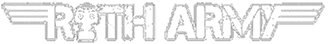


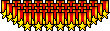

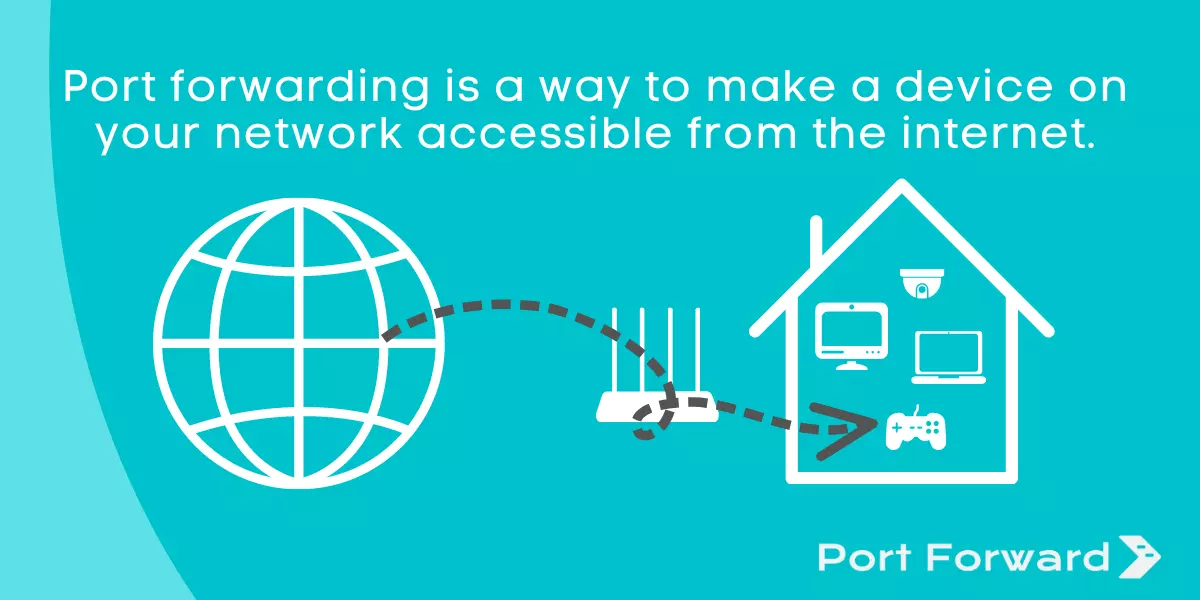
Comment