I didn't
buy Windows 7. But I do have a copy.
Short answer - W7 is to Vista what XP was to Windows 2000, or Win98 was to Win95.
If you have an existing Vista system, it's definitely worth the upgrade. If you're looking for a new PC, definitely wait until the W7 installed machines are in stock. If you're still using XP with your existing older hardware, you'll probably want to keep it. W7 would probably run slower than XP, and you can't directly upgrade on top of XP anyway, so you would have to back up your data, wipe the drive and start over, even if you wanted to.
Considering how fast Micro$oft turned out Vista SP1, SP2, and now W7 all within 2 years (compared to the 5 year gap between Windows XP and the initial Vista release) it's obvious that Billy & the boys know they fucked up big time, and can't wait to leave the Vista fiasco behind them once and for all. (even though a direct upgrade path for XP users might have helped, in that respect)
The one thing I haven't been able to do yet in W7 when I tested it was to get it to work with my USB digital tuner. It will get the over the air antenna channels (in theory, since I don't have an antenna) but not the QAM channels on cable, despite the fact that Microsoft advertises native QAM capabilities in the new OS. Oh well, the software that came with the tuner still does that job, even in XP, so no big loss there.
When I buy a new machine, I'll probably go with W7, but I'm not in any hurry.
And as always, whichever version of Windows you run, know how to turn off the useless crap that will only slow your PC down, and do nothing at all useful for you.....
Black Viper's Web Site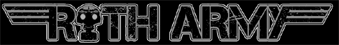

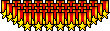



 Reply With Quote
Reply With Quote














